I was reading a blog post from one of my favorite bloggers then I came across LinkWithin. I thought it is useful so I searched about it and I would like to share share it with you through this post.
It is a blog widget that appears below your post, linking to related stories from your blog archive, thus increasing traffic and pageviews. It would display your old posts, making it accessible to readers.
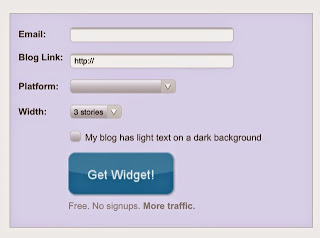
Follow these five simple steps:
1) Go to LinkWithin
2) Enter your email address
3) Enter your blog URL
4) Select Blogger as your platform and select number of stories.
5) Click Get Widget and you're done.
Go check your blog. The related stories should be under your post by now.
Thank you for reading!
xoxo,
Jackie

No comments:
Post a Comment